|
|
|
|
|
|
|
| 8-8-2003 - News!
After about a year of not playing I upgraded to 1.32 and had some problems. I looked up what was wrong on quake3world forums and also why it seems many people are still running 1.31 (and even earlier versions!) Here is what I found:
Welcome. I got Q3A when it first came out and promptly put up this website. So yea this was one of the first Q3A websites. Admittedly not the biggest or the baddest or whatever but who the fuck cares anyway?! I had the good fortune at the time to be able to run servers so I placed all my knowledge about running them on here. And then some Linksys Router info which may or may not be out of date at this point. And before I forget
I must give a shout out to the Songs
For Deathmatch web site and music!!! I listened to the real
audio samples and then ordered both CD's as fast as I could. The music
is awesome for game play or just listening to like your other CD's.
Check out the Old News Archive. . .
Why Shogo R00lz?! Cause SHOGO is a fantastic FPS deathmatch game that never quite took off as much as it should. Fast and furious deathmatch, the kind you're now getting into with Q3, was around two years before with Shogo. Now the Quakers are finding out what the Shogo folks have known for quite some time. Yes I used to run some servers but I lost access to the machines. If that changes I will let you know. |
 |
 |
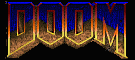
Lives! |
This site is on a FutureQuest!
"Rated #1 in its class by Web Host Magazine"

